Blog Details

How to Improve the Usability of a Website?
People are getting smarter with the passage of every single day. Now, they expect something more unique and creative than the dull design of a website and poor content information. Website usability is something that should be taken care of when designing any website. Whatever you do to improve its usability, make sure to keep the most important things in mind i.e.; Planning and Testing. Only a deep planning can help you get all the elements on the page within a required amount of time. And testing allows you to list all the elements in proper manner, on all the devices, browsers and platforms.
Step 1: Plan, Plan and Plan Draw a rough website design on a paper. A rough design helps you analyze everything in detail and gather all the required elements. It allows you to discuss the thoughts and idea you want to apply on your website design with a team of professionals and look into the potential problems that may arise while designing the website.
Step 2: Cut Content Yes, it’s important to include the content in your website, but that should be precise and valuable one. Don’t forget to include relevant images, video and audio that helps you audience to get to know about your business, its products and services.
Step 3: Use proper headings, sub headings and fonts Remember that modern Internet users don’t like to see the clumsy content updated on a website. Instead of reading it, they’ll prefer to jump onto relevant the business site where the content is posted using proper heading, sub headings and fonts. So, if you are actually concerned about your business reach, try avoiding complicating the content.
Step 4: Check dead links Dead links not only irritates the website visitors, but also makes bad impact on the SEO rankings as well. If there is a dead link on your website, it shows that it’s not managed by anyone. And Google considers the usability of only those websites that contain high quality links. So, if there is any dead or broken link, remove it now.
Step 5: Simply and Easy Navigation Simple and easy to use navigation is another important factor that should be taken into consideration when it comes to improving the website usability. Make sure that your site visitors don’t get lost while jumping from one page to other. Nowadays, people have less patience power and they simply like to move on to another business if they can’t easily find the website navigation bar.
Step 6: Test, Test and Test Just as planning is important for website usability, so is the testing. It doesn’t mean that you should just check your website compatibility on one of the browsers on your computer. Instead, you should test in on different browsers, different platforms and different devices. Obviously, testing is done to find the errors if there is any, and your work is considered completed only when you are not able to find even a single error. Keep these tips in mind and don’t hesitate to tell these to anyone in your known, these will surely give positive output.
Daksha Design is available 24/7 365 days a year. © 2010 All Rights Reserved





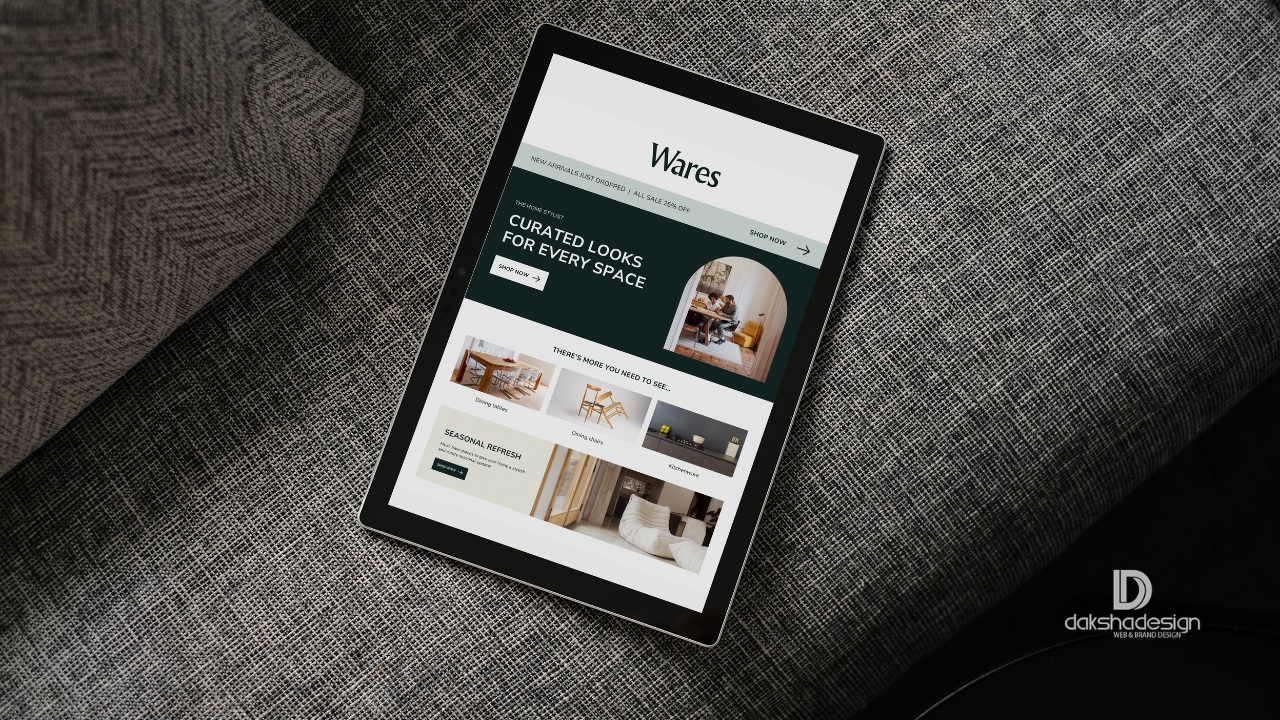



Post Comment
Fields marked with an asterisk (*) must be filled out before submitting.